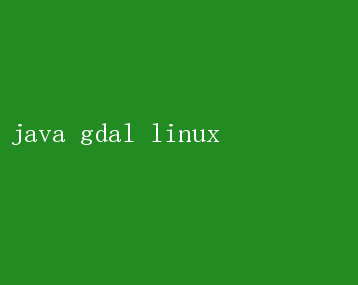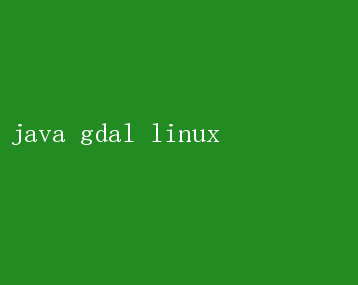
Java GDAL on Linux: Unlocking Geospatial Data Potential
In the realm of geospatial data analysis and manipulation, the Geospatial Data Abstraction Library(GDAL) stands as a towering pillar of open-source software. Its versatility and robustness have made it indispensable for handling raster and vector geospatial data formats across diverse applications. While GDAL itself is primarily written in C++, its extensive API and binding support for various programming languages, including Java, have expanded its reach and usability. This article delves into the power and implementation of Java GDAL on Linux, demonstrating why this combination is a potent tool for unlocking the vast potential of geospatial data.
Understanding GDAL: The Core Capabilities
GDAL is a translator library for raster and vector geospatial data formats. It provides a single raster abstract data model and vector abstract data model to read and write over 200 different geospatial data formats. These formats range from the ubiquitous GeoTIFF and JPEG to more specialized ones like Erdas Imagine, KML, and GRASS GIS. GDALs core capabilities include:
- Data Translation: Conversion between different geospatial data formats.
- Georeferencing: Applying spatial references to raster and vector data.
- Projection Handling: Support for various coordinate referencesystems (CRS) and on-the-fly reprojections.
- Raster Operations: Pixel-level manipulation, resampling, and filtering.
- Vector Operations: Topology handling, spatial queries, and data editing.
GDAL is widely used in fields such as remote sensing, environmental science, cartography, and GIS(Geographic Information Systems). Its ability to read, write, and process a myriad of data formats makes it an essential component in the geospatial data workflow.
Why Java?
Java, with its write once, run anywhere mantra, is a highly portable and widely-used programming language. It boasts a rich ecosystem of libraries and frameworks that cater to various domains, including geospatial data processing. By leveraging Java bindings for GDAL, developers can harness GDALs powerful features within a robust, object-oriented programming environment.
Key benefits of using Java with GDAL include:
- Portability: Java applications can run seamlessly on different operating systems, including Linux, without the need for significant recompilation.
- Object-Oriented Programming: Javas OOP paradigm allows for more structured and maintainable code.
- Extensive Libraries: The Java ecosystem offers numerous libraries for additional functionality, such as data visualization and statistical analysis.
- Concurrency: Javas support for multithreading and concurrency can significantly enhance performance, especially in processing large geospatial datasets.
Setting Up Java GDAL on Linux
To get started with Java GDAL on Linux, youll need to install GDAL, its Java bindings, and set up your Java development environment. Heres a step-by-step guide:
1.Install Dependencies:
Ensure you have the necessary dependencies installed. On Debian-based systems(likeUbuntu), you can install them using:
bash
sudo apt-get update
sudo apt-get install build-essential cmake libgdal-dev libjpeg-dev libpng-dev libtiff-dev
libgif-dev libgeotiff-dev libxml2-dev libxslt-dev unzip
2.Download and Compile GDAL:
Download the GDAL source code from its official website or use a package manager if available. To compile from source:
bash
wget https://download.osgeo.org/gdal/gdal-
.tar.gz
tar -xzf gdal-.tar.gz
cd gdal-
mkdir build
cd build
cmake .. -DBUILD_SHARED_LIBS=ON -DWITH_JAVA=ON
make
sudo make install
sudo ldconfig
3.Set Up Java Environment:
Ensure you have Java DevelopmentKit (JDK) installed. You can download and install it from Oracles website or use OpenJDK:
bash
sudo apt-get install openjdk-11-jdk
4.Configure Java GDAL Bindings:
GDAL provides Java bindings throughJNI (Java NativeInterface). After installing GDAL, you need to setthe `java.library.path` to include the GDAL library directory. Typically, thisis `/usr/local/lib`.
You can set this environment variable in your shell or within your Java application:
bash
exportLD_LIBRARY_PATH=/usr/local/lib:$LD_LIBRARY_PATH
In your Java code, you might need to specify the system property:
java
System.setProperty(java.library.path, /usr/local/lib);
5.Include GDAL JAR in Your Project:
GDALs Java bindings are packaged in a JAR file, usuallynamed `gdal.jar`. You need to include this JAR in your Java projects classpath.
You can download the JAR file from GDALs builddirectory (usually `gdal/swig/java/build/libgdal.jar`) or build it from source. Ensure it is added to your classpath:
bash
javac -cp /pat