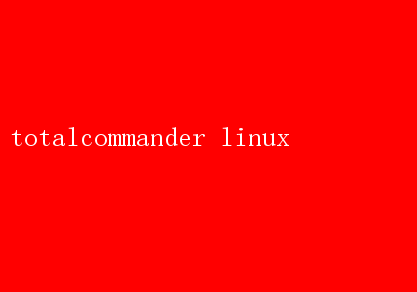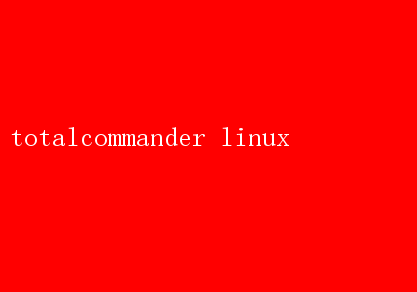
Total Commander for Linux: A Powerhouse File Manager for the Discerning User
In the vast landscape of Linux file managers, one name stands out with a legacy of excellence and unparalleled functionality: Total Commander. While it may have originated on Windows, its port to Linux has been nothing short of a revelation for users seeking a robust, feature-rich, and highly customizable file management experience. Total Commander for Linux is not just another file manager; its a powerhouse that caters to the needs of both casual users and power users alike.
A Brief History and Evolution
Total Commander, initially released in 1993 by Christian Ghisler, quickly gained a reputation for its efficiency and versatility. Designed with a twin-panel interface, it revolutionized the way users navigated and managed their files. Over the years, it evolved, incorporating advanced features such as file comparison, batch renaming, archive handling, and more.
The transition to Linux was a natural progression, driven by the demand from a loyal user base that appreciated Total Commanders unique blend of simplicity and sophistication. The Linux version, often referred to as Total Commander for Wine (as it runs through the Wine compatibility layer), has been meticulously optimized to provide a seamless experience on Linux desktops.
Why Total Commander for Linux?
1. Twin-Panel Interface
One of Total Commanders defining features is its twin-panel interface. This layout allows users to have two directories open simultaneously, facilitating easy drag-and-drop operations, file comparisons, and quick copying or moving of files between directories. This efficiency is a boon for users who handle large volumes of data regularly.
2. Robust File Search
Total Commanders search functionality is both powerful and intuitive. It supports advanced search criteria, including file size, date, attributes, and even content-based searches using regular expressions. The search results can be filtered and sorted, making it easy to pinpoint the exact file youre looking for.
3. Batch Renaming
Batch renaming is a breeze with Total Commander. Users can rename multiple files using a variety of methods, including simple text replacement, number sequences, and even more complex patterns defined by regular expressions. This feature is invaluable for organizing libraries, updating file versions, or preparing files for distribution.
4. Archive Handling
Total Commander excels at managing archives. It supports a wide range of formats, including ZIP, RAR, TAR, GZ, and many more. Users can create, extract, and even browse the contents of archives without leaving the application. This integration simplifies the process of working with compressed files, making it a one-stop-shop for all file management tasks.
5. Plugin Support
Total Commanders extensibility through plugins is one of its most compelling features. Plugins can add new file types, extend search capabilities, integrate with external tools, and even introduce new user interfaces. This modular design ensures that Total Commander remains relevant and adaptable to the evolving needs of its users.
6. Customizable Interface
Total Commanders interface is highly customizable. Users can adjust the layout, colors, fonts, and even create custom toolbars and menus. This flexibility allows each user to tailor the application to their specific workflow, enhancing productivity and comfort.
7. Keyboard Shortcuts
For power users, Total Commander offers an extensive set of keyboard shortcuts. These shortcuts enable rapid navigati